I have an issue on my script where I run the script and it gives me this error:
Authentication required, please use "web_set_user", e.g. web_set_user("domain\user", "password", "host:port"); [MsgId: MERR-26547]
Given that error, I tried to add this web_set_user on my script and still not working.

Also other than that, when I check the replay, it shows this error:
Your browser is not configured for using SPNego
I tried configuring everything from IE browser to Loadrunner but still no luck.
SAPNego: https://www.ibm.com/support/knowledgecenter/en/SSAW57_8.5.5/com.ibm.websphere.nd.multiplatform.doc/ae/tsec_SPNEGO_configweb_new.html Web_set_user: Authentication required, please use "web_set_user" solution not working
Would anyone please help me if you did encounter this issue?