I get these warnings whenever I save changes in any shader file. It does not seem to relate directly to the shader files, since it works perfectly in a new project. Unfortunately it seems impossible to open this "Master" shader and edit it, double clicking the error message does not open any file.
I'm using Unity 2021.1.0b11.2079 and the Universal Render Pipeline.
Does anyone know why these warnings appear and how I can solve the root issue?
Thanks a lot!