I would like to apply the same background color to cells that have for each PEOPLE instance the name and the related name. I have tried to df.style.applymap, it does not return an error but it does not seem to work. Anyone has any ideas why? Thank you.
clrs = list(mcolors.CSS4_COLORS.keys())
for k in range(len(PEOPLE)):
if PEOPLE[k].attribute == 'child':
df1_data = [PEOPLE[k].name, PEOPLE[k].related]
df.style.applymap([lambda x: 'background-color: yellow' if x in df1_data else 'background-color: red'])
df.to_excel('styledz.xlsx', engine='openpyxl')