This is not a duplicate of Notebook Validation Failed.
I have a Jupyter ntb which was working well until recently. Whatever I do, I am getting those kind of errors which are changing (I'm attaching a few examples) and it does not matter what I do with the ntb (I tried restarting kernel, restarting Jupyter). Also, it is happening ONLY in this ntb, not in others even if run at the same time from the same session. I tried to search but could not find anything. What I get in the Jupyter is:
There are many of those, similar but different:
The save operation succeeded, but the notebook does not appear to be valid. The validation error was:
Notebook validation failed: Non-unique cell id 'geological-poker' detected. Corrected to 'front-hampshire'.:
"<UNKNOWN>"
or others:
Notebook validation failed: Non-unique cell id 'medieval-nebraska' detected. Corrected to 'stock-eating'.:
"<UNKNOWN>"
Notebook validation failed: Non-unique cell id 'intense-award' detected. Corrected to 'blocked-garage'.:
"<UNKNOWN>"
And what I get in the terminal is:
Notebook JSON is invalid: Non-unique cell id 'medieval-nebraska' detected. Corrected to 'convinced-vacation'.
or
Notebook JSON is invalid: Non-unique cell id 'medieval-nebraska' detected. Corrected to 'described-commerce'.
Notebook JSON is invalid: Non-unique cell id 'meaning-victoria' detected. Corrected to 'occasional-numbers'.
Notebook JSON is invalid: Non-unique cell id 'eastern-buyer' detected. Corrected to 'english-benchmark'.
Any idea what's going on and how to fix it?
Update: It got fixed somehow for a while but then it started doing the same again I still do not get what it was and how it got fixed and ruined again... One fix is to make a copy of the ntb and then discard the old one.
Update 9.10.21:
It looks that this is no more a problem for python v3.8.11. I have not managed to reproduce the issue since updating all packages so probably the easiest fix now is to update. I have:
jupyter core : 4.7.1
jupyter-notebook : 6.4.3
ipython : 7.26.0
ipykernel : 6.2.0

