I have a problem within my app where a LargeTitle is set on View1, however when I launch View2 the title snaps back to small. As a result when the back button is pressed on View2, View1 launches with the LargeTitle snapping from small to large.
The code I have used to create LargeTitle is 'navigationItem.largeTitleDisplayMode = .always' which is within the ViewWillAppear.
View1 -
'override func viewWillAppear(_ animated: Bool) { super.viewWillAppear(animated)
navigationItem.largeTitleDisplayMode = .always
if #available(iOS 12.0, *) {
self.navigationController?.navigationBar.barTintColor = UIColor(named: "#222222")
self.navigationController?.navigationBar.isTranslucent = true;
self.navigationController?.navigationBar.tintColor = UIColor.white
navigationController?.navigationBar.titleTextAttributes = [.foregroundColor: UIColor.white]
}
'
View2 -
'override func viewWillAppear(_ animated: Bool) { super.viewWillAppear(animated)
self.navigationController?.setToolbarHidden(true, animated: false)
navigationController?.navigationBar.prefersLargeTitles = false
if #available(iOS 13.0, *) {
UIApplication.shared.statusBarStyle = .darkContent
}
if #available(iOS 12.0, *) {
self.navigationController?.navigationBar.barTintColor = UIColor.white
self.navigationController?.navigationBar.isTranslucent = false;
self.navigationController?.navigationBar.tintColor = UIColor.black
navigationController?.navigationBar.titleTextAttributes = [.foregroundColor: UIColor.black]
}
self.navigationItem.titleView = setTitle(title: name, titleColor: UIColor.black, titleSize: 14, subtitle: category, subtitleColor: UIColor.gray, subtitleSize: 12, view: self.view)'
' override func viewWillDisappear(_ animated: Bool) { super.viewWillDisappear(animated)
navigationController?.navigationBar.prefersLargeTitles = true
navigationController?.navigationItem.largeTitleDisplayMode = .always
UIApplication.shared.statusBarStyle = UIStatusBarStyle.lightContent
self.navigationController?.navigationBar.isTranslucent = true;
}'
This is the code I have used associated with title text for both View's. The storyboard is nested in a NavigationController, so this may have something to do with it.
NOTE - I have not set LargeTitle via Storyboard, however when doing so this does not fix the issue.
Here is a video snippet of the problem. :
Snapping LargeTitle:-