You can try out Pager Layouts. It's an experimental API currently. Hope Google Devs make it part of the general compose library soon.
Use rememberPagerState to manage initialOffscreenLimit(the no. of pages to retain on either side of the current page).
https://google.github.io/accompanist/pager/
Google Github Samples link - https://github.com/google/accompanist/tree/main/sample/src/main/java/com/google/accompanist/sample/pager
You would need to include this dependency in your app gradle
//Pager
implementation "com.google.accompanist:accompanist-pager:0.18.0"
A simple example
// Display 10 items
val pagerState = rememberPagerState(
pageCount = 10,
initialOffscreenLimit = 2
)
HorizontalPager(state = pagerState) { page ->
// Our page content
Column(
horizontalAlignment = Alignment.CenterHorizontally,
verticalArrangement = Arrangement.Center,
modifier = Modifier.fillMaxSize()
) {
Text(
text = "Item: $page",
textAlign = TextAlign.Center,
modifier = Modifier.fillMaxWidth()
)
Text(
text = "Something Else",
textAlign = TextAlign.Center,
modifier = Modifier.fillMaxWidth()
)
//Your other composable
}
}
Layout Inspector showcasing the offscreenLimit of 2 items on either side of current page