Original question (check update in next section)
I would like to download files that are produced by multiple jobs into one folder on azure pipelines. Here is a schema of what I'd like to accomplish:
jobs:
- job: job1
pool: {vmImage: 'Ubuntu-16.04'}
steps:
- bash: |
printf "Hello form job1\n" > $(Pipeline.Workspace)/file.1
- task: PublishPipelineArtifact@1
inputs:
targetPath: $(Pipeline.Workspace)/file.1
- job: job2
pool: {vmImage: 'Ubuntu-16.04'}
steps:
- bash: |
printf "Hello form job2\n" > $(Pipeline.Workspace)/file.2
- task: PublishPipelineArtifact@1
inputs:
targetPath: $(Pipeline.Workspace)/file.2
- job: check_prev_jobs
dependsOn: "all other jobs"
pool: {vmImage: 'Ubuntu-16.04'}
steps:
- bash: |
mkdir -p $(Pipeline.Workspace)/previous_artifacts
- task: DownloadPipelineArtifact@2
inputs:
source: current
path: $(Pipeline.Workspace)/previous_artifacts
Where the directory $(Pipeline.Workspace)/previous_artifacts only contains file.1 and file.2 and does not have directories job1 and job2 that contain /file.1 and /file.2 respectively.
Thanks!
Update
Using @Yujun Ding-MSFT's answer. I created the following azure-pipelines.yml file:
stages:
- stage: generate
jobs:
- job: Job_1
displayName: job1
pool:
vmImage: ubuntu-20.04
variables:
JOB_NAME: $(Agent.JobName)
DIR: $(Pipeline.Workspace)/$(JOB_NAME)
steps:
- checkout: self
- bash: |
mkdir -p $DIR
cd $DIR
printf "Time form job1\n" > $JOB_NAME.time
printf "Hash form job1\n" > $JOB_NAME.hash
printf "Raw form job1\n" > $JOB_NAME.raw
printf "Nonesense form job1\n" > $JOB_NAME.nonesense
displayName: Generate files
- task: PublishPipelineArtifact@1
displayName: Publish Pipeline Artifact
inputs:
path: $(DIR)
artifactName: job1
- job: Job_2
displayName: job2
pool:
vmImage: ubuntu-20.04
variables:
JOB_NAME: $(Agent.JobName)
DIR: $(Pipeline.Workspace)/$(JOB_NAME)
steps:
- checkout: self
- bash: |
mkdir -p $DIR
cd $DIR
printf "Time form job2\n" > $JOB_NAME.time
printf "Hash form job2\n" > $JOB_NAME.hash
printf "Raw form job2\n" > $JOB_NAME.raw
printf "Nonesense form job2\n" > $JOB_NAME.nonesense
displayName: Generate files
- task: PublishPipelineArtifact@1
displayName: Publish Pipeline Artifact copy
inputs:
path: $(DIR)
artifactName: job2
- stage: analyze
jobs:
- job: download_display
displayName: Download and display
pool:
vmImage: ubuntu-20.04
variables:
DIR: $(Pipeline.Workspace)/artifacts
steps:
- checkout: self
- bash: |
mkdir -p $DIR
- task: DownloadPipelineArtifact@2
displayName: Download Pipeline Artifact
inputs:
path: $(DIR)
patterns: '**/*.time'
- bash: |
ls -lR $DIR
cd $DIR
displayName: Check dir content
However, as shown on the screenshot below, I still get each .time file in a separate job-related directory:
Unfortunately, it seems to me that what I would like may not possible with Pipeline.Artifacts as explained in this Microsoft discussion. This would be a bummer given that Build.Artifacts are deprecated at this point.