Oracle 11g
I have a query which schematically looks like this:
select *
from
(
--My inline view
select ...
)
order by
field1, field2;
My inline view is a complicated query from several tables with indexes.
If I execute inline view only, Oracle using indexes and query executes fast. But If execute whole query, Oracle doesn't using indexes and query executes slow.
I have found one solution (using two steps):
-- 1. I just creating temp table from my inline view (no sorting)
create global temporary table tmp
on commit preserve rows
as
--My inline view (Here Oracle using indexes and query runs fast)
select ...
-- 2. Now I sort it (result set is not very large and this runs also fast)
select *
from tmp
order by
field1, field2;
But I would like to use more simple way without temp tables, if it possible.
I tried to use "with" - no luck, same problem.
I'm sorry for not posting actual query. It is just to complicated and it is very difficult to write sample script illustrating the problem.
Upd
Subquery is multiple UNION ALL from tables SLOT, SLOT_O left joined with table TLG_INFORM.
TLG_INFORM has an index IDX_TLG_INFORM_PAIR, which is used without ORDER BY and not used With ORDER BY.
Execution plans:
I tried using WITH and hint /*+MATERIALIZE*/. No luck. Also, with hint /*+MATERIALIZE*/ index didn't used without ORDER BY too.