I use particles.js like this:
<div id="particles-js"></div>
@RenderSection("Header", required: false)
<main role="main" class="container">
@RenderBody()
</main>
<script>
particlesJS.load('particles-js', '/Scripts/Custom/particles.json', function () {
console.log('callback - particles.js config loaded');
});
</script>
And only in mobile version i have that issue: 
Please tell me how to fix that, in white space no any tags or something else.