I assume you want to know how to style the default content type "image".
This content type usually renders a gallery view (grid) of images.
First of all you have these options by default:
Selecting "Number of columns: 1" would make the image use a bigger space.
If you want to directly influence the HTML output, here are some pointers:
The default rendering engine of TYPO3 is fluid_styled_content.
Here is a guide how to override templates for a specific content type:
https://docs.typo3.org/c/typo3/cms-fluid-styled-content/10.4/en-us/Configuration/OverridingFluidTemplates/Index.html
That specific content type uses a GalleryProcessor:
https://github.com/TYPO3/TYPO3.CMS/blob/10.4/typo3/sysext/fluid_styled_content/Configuration/TypoScript/ContentElement/Image.typoscript
It renders this template:
https://github.com/TYPO3/TYPO3.CMS/blob/10.4/typo3/sysext/fluid_styled_content/Resources/Private/Templates/Image.html
... which uses some partials to render the media.
Media/Gallery sets up the layout for the image grid:
https://github.com/TYPO3/TYPO3.CMS/blob/10.4/typo3/sysext/fluid_styled_content/Resources/Private/Partials/Media/Gallery.html
Media/Rendering/Image finally renders the image. The value of dimension has been calculated by the GalleryProcessor:
https://github.com/TYPO3/TYPO3.CMS/blob/10.4/typo3/sysext/fluid_styled_content/Resources/Private/Partials/Media/Rendering/Image.html