I am trying to get my Redux store fields to automatically populate a method I have imported. Am I going about this the right way in order to get this done? Do I need to create a mapping options for each field?
I have each of my dropdowns inserted with a PopulateDropdown list and the fields in each of them but I need them split as per the id and text.
Am I accessing my redux store correctly below? I have the array declared on up my function component by using const fields = useSelector(state => state.fields);
Update I have the method inserted into where the dropdowns should be however I don't think I am accessing the data correctly which is causing the problem. The fields array has been de-structured into the six different fields for each dropdown and different mappingOptions have been created for each one.
What do I need to do to get the data into the method? the examples I have seen have static arrays declared on the component rather than use the Redux store.
const fields = useSelector(state => state.fields);
// can destructure individual fields
const { diveSchoolList, currentList, regionList, diveTypeList, visibilityList, diveSpotList } = fields;
populateDropdown method that I have imported
export const PopulateDropdown = ({ dataList = [], mappingOptions, name, label }) => {
const { title, value } = mappingOptions;
return (
<FormControl style={{ width: 200 }} >
<InputLabel id={label}>{label}</InputLabel>
<Select labelId={label} name={name} >
{dataList.map((item) => (
<MenuItem value={item[value]}>{item[title]}</MenuItem>
))}
</Select>
</FormControl>
);
};
imported dropdown menu
<PopulateDropdown
dataList={diveType}
mappingOptions={mappingOptions}
name="fieldName"
label="Select dive type"
value={dive.typeID}
onChange={handleChange}/>
Update
I have updated my action, reducer and populateFields method however I am still having trouble mapping the redux data to my two property fields. In the Redux tree the fields should be under the fields.data.fieldlists as they print when I console log them.
What way should I be populating them into the titleProperty etc? It is currently looking like it might be populating but a large box drops downs that I can't see any values inside.
// select user object from redux
const user = useSelector(state => state.user);
// get the object with all the fields
const fields = useSelector(state => state.fields);
// can destructure individual fields
const { diveSchoolList = [],
currentList = [],
regionList = [],
diveTypeList = [],
visibilityList = [],
diveSpotList = [],
marineTypeList = [],
articleTypeList = []
} = fields;
.........
<PopulateDropdown
dataList={fields.data.diveTypeList} // the options array
titleProperty={fields.data.diveTypeList.diveTypeID} // option label property
valueProperty={fields.data.diveTypeList.diveType} // option value property
label="Dive Type Name" // label above the select
placeholder="Select dive type" // text show when empty
value={dive.typeID} // get value from state
onChange={handleChange(setDive.typeID)} // update state on change
/>