Using OSGeo4W install, version 2.579.
I am installing GeoDjango on windows from GeoDjango Installation page. It hung up in the "Modify Windows environment" section: reg ADD "HKLM\SYSTEM\CurrentControlSet\Control\Session Manager\Environment" /v Path /t REG_EXPAND_SZ /f /d "%PATH%"
Does anyone know what this line of code does or why I am getting an invalid syntax error? The two commands that follow it executed successfully.
I think this might be a problem with environment variables here, Control Panel\System and Security\System. I've been messing with the relevant path as I attempt to do the installation.
I am an idiot. Please be gentle. I think that I don't know how to work with my system paths. Thanks a bunch! I need to know how to set System paths. Any relevant resources welcome.