I have issue with uploading files to my database through an external table:
I can create, read, drop directories, tables by anton_gridushko user, but have no idea why I have troubles when I try to load data to created table.
I used this tutorial but did everything in an SQL Developer worksheet.
Could you give me advice, please, what to do?
My commands sequence is
1.create directory lang_external as 'C:\loader';
2.SQL> grant read,write on directory lang_external to anton_gridushko;
3.CREATE TABLE languages(
language_id INT,
language_name VARCHAR2(30)
)
ORGANIZATION EXTERNAL(
TYPE oracle_loader
DEFAULT DIRECTORY lang_external
ACCESS PARAMETERS
(FIELDS TERMINATED BY ',')
LOCATION ('languages.csv')
);
4. run into issue here:
SELECT
language_id,
language_name
FROM
languages
ORDER BY
language_name;