The meta data returned by the PostgreSQL ODBC driver isn't mapped correctly by the SSMS ProviderDescriptors.xml file. This file is located in directory "C:\Program Files (x86)\Microsoft SQL Server Management Studio 18\Common7\IDE\CommonExtensions\Microsoft\SSIS\150\ProviderDescriptors" on my SSMS installation.
Using information gleaned from this question and MS blog post, I was able to successfully import from PostgreSQL with the System.Data.Odbc.OdbcConnection ProviderDescriptor config section below. I changed the MaximumLengthColumnName, NumericPrecisionColumnName, and NumericScaleColumnName attribute values in the System.Data.Odbc.OdbcConnection ColumnSchemaAttributes to match the actual names returned by the PosgreSQL ODBC driver (LENGTH, and PRECISION, SCALE).
<dtm:ProviderDescriptor SourceType="System.Data.Odbc.OdbcConnection">
<dtm:SchemaNames
TablesSchemaName="Tables"
ColumnsSchemaName="Columns"
ViewsSchemaName="Views"
/>
<dtm:TableSchemaAttributes
TableCatalogColumnName="TABLE_CAT"
TableSchemaColumnName="TABLE_SCHEM"
TableNameColumnName="TABLE_NAME"
TableTypeColumnName="TABLE_TYPE"
TableDescriptor="TABLE"
ViewDescriptor="VIEW"
SynonymDescriptor ="SYNONYM"
NumberOfTableRestrictions="3"
/>
<dtm:ColumnSchemaAttributes
NameColumnName = "COLUMN_NAME"
OrdinalPositionColumnName="ORDINAL_POSITION"
DataTypeColumnName = "TYPE_NAME"
MaximumLengthColumnName = "LENGTH"
NumericPrecisionColumnName = "PRECISION"
NumericScaleColumnName = "SCALE"
NullableColumnName="NULLABLE"
NumberOfColumnRestrictions="4"
/>
<dtm:Literals
PrefixQualifier="""
SuffixQualifier="""
CatalogSeparator="."
SchemaSeparator="."
/>
</dtm:ProviderDescriptor>
You may want to save the original ProviderDescriptors.xml file and revert back to it once your import tasks are completed.