**I started using dart to gain knowledge of it. It was going nice but when i reached "getting on users input" it seemed to be frustrating. ** because my code was running in DEBUG CONSOLE, where I was not able to enter data. I used code Runner, but that is slow and has no DEBUG option. (as you can see on top right corner of screenshot)
Now I need a solution to this problem in a way, That either should it be possible to run and debug program in IntegratedTerminal or I should be able to enter data in debug CONSOLE.
can you please help me? the code should in integratedTerminal WHERE I CAN ENTER INPUT DATA.
THANKS IN ADVANCE?