I'm trying to filter for several items in the same data set with the advanced filter. For this I'm trying to use the wildcard * so it finds all items that include the textstring on Sheet Input, however I have not been able to get this to work.
The code I am trying to use is as follows:
Range("B6").Select
Range(Selection, Selection.End(xlToRight)).Select
Range(Selection, Selection.End(xlDown)).Select
Selection.AdvancedFilter Action:=xlFilterInPlace,CriteriaRange:=Sheets("Input").Range("A6:A8"), Unique:=False `
I have tried adding the wildcard * to the cells directly but this also did not work.
In addition I have tried creating an array, however I have not been able to get this to work.
Hope you guys can help me out with the code.