From the NetBeans documentation for "Deployment Platforms" for NetBeans 12.0:
Apache NetBeans 12.0 runs on the JDK LTS releases 8 and 11, as well as
on JDK 14, i.e., the current JDK release at the time of this NetBeans
release.
NetBeans may work (or appear to work) with newer JDK releases that are not officially supported such as JDK 16, but you run the risk of hitting unexpected problems.
So if you don't need any Java features released after JDK 14, download and install JDK 14, and add it as a Java platform in NetBeans, using Tools > Java Platforms > Add Platform.... You don't need to uninstall JDK 16.
However, if you really need JDK 16 features then use a different IDE. The latest release of Eclipse, 2021-03, explicitly supports JDK 16.