When AlertDialog is being shown, the whole screen hue/color changes. Is it somehow possible to define to which color should it be changed? Below are screens - before and after AlertDialog appears.
Before:
After:
You can see that the screen color changed.
What I noticed it looks like it is not the color change, but just all colors are becoming darker. Can I somehow define how this change should work like?