I am currently working on a dual monitor system where the secondary monitor is virtual. My requirements are that I connect to this via Teamviewer and run a customer application on the secondary screen which will control the mouse cursor on the primary. At this stage no code exists and I am just trying to wrap my head around what needs to be done.
My issue is that the coordinates seem to begin at the secondary screen and extend positively onto the primary and negatively onto the primary screens ( see screenshot of a mouse tracking app with the cursor on the primary screen)
I am able to work with the mouse in positive coordinates but trying to move to the left of the secondary screen requires x to be below 0. Can anyone suggest how I can work with this?