I'm trying to loop pages, crawler and save detailed contents from this link:
Based on the code from here, I've modified the code to:
import pandas as pd
import requests
from bs4 import BeautifulSoup
BASE_URL = "http://www.jscq.com.cn/dsf/zc/cjgg"
def get_main_urls() -> list:
start_url = f"{BASE_URL}/index.html"
return [start_url] + [f"{BASE_URL}/index_{i}.html" for i in range(1, 6)]
def get_follow_urls(urls: list, session: requests.Session()) -> iter:
for url in urls[:1]: # remove [:1] to scrape all the pages
body = session.get(url).content
s = BeautifulSoup(body, "lxml").find_all("td", {"width": "60%"})
yield from [f"{BASE_URL}{a.find('a')['href'][1:]}" for a in s]
updated_df = pd.DataFrame()
with requests.Session() as connection_session: # reuse your connection!
for follow_url in get_follow_urls(get_main_urls(), connection_session):
key = follow_url.rsplit("/")[-1].replace(".html", "")
# print(f"Fetching data for {key}...")
dfs = pd.read_html(
connection_session.get(follow_url).content.decode("utf-8"),
flavor="bs4")
# https://stackoverflow.com/questions/39710903/pd-read-html-imports-a-list-rather-than-a-dataframe
for df in dfs:
# df = dfs[0].T
df = dfs[0].T.iloc[1:, :].copy()
updated_df = updated_df.append(df)
print(updated_df)
cols = ['项目编号', '转让/出租标的名称', '转让方/出租方名称', '转让标的评估价/年租金评估价(元)',
'转让底价/年租金底价(元)', '受让方/承租方名称', '成交价/成交年租金(元)', '成交日期']
updated_df.columns = cols
updated_df.to_excel('./data.xlsx', index = False)
But it only successfully crawler the first page, how could I crawler all the pages and also add url column? Thanks.