Azure Run As account creation error An error occurred while creating the Azure Run As account for account 'xxxxxxxxxx'. Error details: You don't have enough permissions to access service principal needed for the Run as account in the AAD tenant. See https://aka.ms/AARunAsPermissions for more details.
dc