I got this project from a repo cloned it using
git clone
then cd into the correct directory
Example:
Next i went to install the project and this error comes up
Here is the JSON file
{
"name": "tryb-prints",
"version": "0.1.0",
"private": true,
"dependencies": {
"@testing-library/jest-dom": "^4.2.4",
"@testing-library/react": "^9.5.0",
"@testing-library/user-event": "^7.2.1",
"atomize": "^1.0.26",
"bootstrap": "^4.5.3",
"firebase": "^8.0.2",
"materialize-css": "^1.0.0-rc.2",
"react": "^17.0.1",
"react-bootstrap": "^1.4.0",
"react-dom": "^17.0.1",
"react-router-bootstrap": "^0.25.0",
"react-router-dom": "^5.2.0",
"react-scripts": "3.4.4",
"react-transition-group": "^4.4.1",
"semantic-ui-css": "^2.4.1",
"semantic-ui-react": "^2.0.1",
"shopify-buy": "^2.11.0",
"styletron-engine-atomic": "^1.4.6",
"styletron-react": "^5.2.7"
},
"scripts": {
"start": "react-scripts start",
"build": "react-scripts build",
"test": "react-scripts test",
"eject": "react-scripts eject"
},
"eslintConfig": {
"extends": "react-app"
},
"browserslist": {
"production": [
">0.2%",
"not dead",
"not op_mini all"
],
"development": [
"last 1 chrome version",
"last 1 firefox version",
"last 1 safari version"
]
}
}
any help at all would be apricated