I have request with number of tests cases, same endpoint, different actual values, different expected error messages. I would like to create parameterized request sending particular value and check particular error message from list with all of the cases. Request body:
{
"username": "{{username}}",
"password": "{{password}}",
...
}
Response:
{
"error_message": "{{error_message}}",
"error_code": "{{error_code}}"
}
Error message changes due to different cases:
- Missed username
- Missed password
- Incorrect password or username
- etc
Now, I have separate request on each case. Question:
Is there way have 1 request with set of different values, checking particular error messages/codes?