I am trying to set up the webdriver sampler in Jmeter for Chrome. I have downloaded the chromedriver as per my chrome version and specified the path in Chromedriver config. While executing test I am getting Browser has not been configured. Please ensure at least one webDriverConfig is created message.
chrome version: 86.0.4240.183 Jmeter Version: 4.0 Jmeter Plugin Version: 1.3 Selenium version in jmeter lib: 3.14
Please let me know if anything missing and how can we resolve the issue.