I am trying to create a PSSession from outside to a local machine basically using Azure tfs PowerShell task. The admin has given me a public IP, but I couldn't figure out how to use it. I get an error
Network Path not available.
The network is divided into multiple local machines and I have to run PS Script on one local machine accessible through 192.168.15.14.
Any help or guide related to solving this issue.