I am trying to implement a simple code in react.js which user can input the data using form and unless the page is refreshed the data will show in the table.
I have implemented a code in Code Sandbox and it worked as expected. Then I copied that code and used it in the IDE. Now the same code is showing error as ==> "TypeError: can't define property "email": Object is not extensible". (I am using intellij IDE ultimate edition)
This is the link for sandbox => Link for the code in sandbox
The code it self if the sand box is not working ==>
import React, {Component} from "react";
class CustomDetails extends Component {
constructor(props) {
super(props);
this.state = {
items: [{email: '', country: '', new_case: '', total_case: '', total_death: ''}],
message: ''
}
this.newData = React.createRef();
this.addForm = React.createRef();
}
addData(e) {
e.preventDefault();
const {items} = this.state;
const newData = () => ({
email:this.addForm.email.value,
country:this.addForm.country.value,
new_case:this.addForm.new_case.value,
total_case:this.addForm.total_case.value,
total_death:this.addForm.total_death.value
})
const isOnTheList = items.includes(newData.country);
if (isOnTheList) {
this.setState(({
message: 'This country details are already added.'
}))
} else {
this.setState({
items: [...this.state.items, newData()],
})
}
this.addForm.reset();
}
render() {
const {items, message}=this.state;
return (
<div>
<div>
<div>
<form ref={input => this.addForm = input} onSubmit={(e) => {
this.addData(e)
}}>
<label>User Email :</label><br/>
<input required ref={input => this.newData["email"] = input} name="email" value={this.state.items.email}
type="email"
placeholder="Enter email"/><br></br>
<label>Country :</label><br/>
<input required ref={input => this.newData["country"] = input} name="country" value={this.state.items.country}
type="text"
placeholder="Enter country"/><br></br>
<label>New Cases :</label><br/>
<input required ref={input => this.newData["new_case"] = input}
name="new_case"
value={this.state.items.new_case} type="text"
placeholder="Enter no of new cases"/><br></br>
<label>Total cases :</label><br/>
<input required ref={input => this.newData["total_case"] = input}
name="total_case"
value={this.state.items.total_case} type="text"
placeholder="Enter no of total cases"/><br></br>
<label>Total death :</label><br/>
<input required ref={input => this.newData["total_death"] = input}
name="total_death"
value={this.state.items.total_death} type="text"
placeholder="Enter no of total deaths"/><br></br>
<button variant="primary" type="submit">
Submit</button><br></br>
</form>
</div>
<div>
{
message !== '' && <p>{this.setState.message}</p>
}
<table striped="true" bordered="true" hover="true">
<thead>
<tr>
<th>Email</th>
<th>Country</th>
<th>New cases</th>
<th>Total cases</th>
<th>Total deaths</th>
</tr>
</thead>
<tbody>
{items.map((item,index) => {
return (
<tr key={index}>
<td>{item.email}</td>
<td>{item.country}</td>
<td>{item.new_case}</td>
<td>{item.total_case}</td>
<td>{item.total_death}</td>
</tr>
)
})}
</tbody>
</table>
</div>
</div>
</div>
)
}}export default CustomDetails;