<UrlTile
urlTemplate={'https://api.maptiler.com/maps/topographique/256/{z}/{x}/{y}@2x.png?key=nQEdJcXZH5PRPm3AKJtX'}/>
This is how I setup urlTile in <MapView> from react-native-maps module.
Somehow the loaded map is a mess, no matter how long I wait. Does any know what happened by any chance?
This is reproducible in both ios simulator and an ios device, by simply the following step, using expo:
expo inita blank projectyarn add react-native-maps- Put the following code in the top level view, with basic styles to make it full screen.
- There you go.
<MapView style={styles.mapStyle}>
<UrlTile
urlTemplate={'https://api.maptiler.com/maps/topographique/256/{z}/{x}/{y}@2x.png?key=nQEdJcXZH5PRPm3AKJtX'}
/>
</MapView>