I would like to plot a figure with 3 subplots. The middle one has 3 different x-axes, one of which is detached and placed below the subplot. When I use Gridspec for the layout the plot areas are spaced equidistantly, but the padding between the axes labels of different subplots is hugely different:

Here is the code to reproduce the figure:
import matplotlib.pyplot as plt
import matplotlib.gridspec as gridspec
fig = plt.figure(figsize=(3.375, 6.5))
gs0 = gridspec.GridSpec(3, 1, figure=fig)
ax0 = fig.add_subplot(gs0[0])
ax0.set_xlabel('x label 0')
ax1 = fig.add_subplot(gs0[1])
ax1.set_xlabel('x label 1a')
secax1 = ax1.twiny()
secax1.xaxis.set_ticks_position('bottom')
secax1.xaxis.set_label_position('bottom')
secax1.spines['bottom'].set_position(('outward', 40))
secax1.set_xlabel('x label 1b')
thax1 = ax1.twiny()
thax1.set_xlabel('x label 1c')
ax2 = fig.add_subplot(gs0[2])
ax2.set_xlabel('x label 2a')
ax2.set_ylabel('y label 2')
secax2 = ax2.twiny()
secax2.set_xlabel('x label 2b')
plt.tight_layout()
plt.savefig('3 subplots same size.png', dpi=300)
plt.show()
I'm looking for a way to either make the spacing between the complete subfigures equal, with everything like the additional axes and their labels. Or a way to manually shift the subplots within the grid. The subplots don't need to maintain the same size.
I tried changing the height_ratios as
gs0 = gridspec.GridSpec(3, 1, figure=fig, height_ratios=[1, 1.5, 1])
but it doesn't affect the spaces between the plots.