Hi everyone I searched and learned console.logs hurts performance.So I choose to disable logs when creating apk.I find away but doesn't worked for me. They all say add this lines to .babelrc file but I don't have any. so I created .babelrc and added this lines but console logs still appering in browser.
lines.
I installed this package
npm i babel-plugin-transform-remove-console --save-dev
So what should I change
{
"env": {
"production": {
"plugins": ["transform-remove-console"]
}
}
}
project structure