The "gopls" command is not available. Run "go get -v golang.org/x/tools/gopls" to install.
I'm running on go 1.14. Not sure what will happen, if I follow the instruction.
Installing 1 tool at the configured GOBIN: /usr/local/go/bin in module mode.
gopls
Installing golang.org/x/tools/gopls FAILED
{
"killed": false,
"code": 1,
"signal": null,
"cmd": "/usr/local/go/bin/go get -v golang.org/x/tools/gopls",
"stdout": "",
"stderr": "go: downloading golang.org/x/tools/gopls v0.6.9\ngo: golang.org/x/tools/gopls upgrade => v0.6.9\ngo: downloading golang.org/x/tools v0.1.1-0.20210319172145-bda8f5cee399
...
1 tools failed to install.
gopls: failed to install gopls(golang.org/x/tools/gopls): Error: Command failed: /usr/local/go/bin/go get -v golang.org/x/tools/gopls
go: downloading golang.org/x/tools/gopls v0.6.9
go: golang.org/x/tools/gopls upgrade => v0.6.9
go: downloading golang.org/x/tools v0.1.1-0.20210319172145-bda8f5cee399
go: downloading golang.org/x/sys v0.0.0-20210124154548-22da62e12c0c
go: downloading honnef.co/go/tools v0.1.1
go: downloading golang.org/x/mod v0.4.1
golang.org/x/mod/semver
...
go get golang.org/x/tools/gopls: copying /var/folders/gq/bwl3jmx562x5twchgxvb6mlh0000gn/T/go-build703164122/b001/exe/a.out: open /usr/local/go/bin/gopls: permission denied
no output