You can use Stack Widget to display Back button on top of image and for Hint, use
TextField(
decoration: InputDecoration(
hintText: 'Your Hint',
),
)
import 'package:flutter/material.dart';
void main() {
runApp(MyApp());
}
class MyApp extends StatelessWidget {
@override
Widget build(BuildContext context) {
return MaterialApp(
theme: ThemeData.light().copyWith(scaffoldBackgroundColor: Colors.white),
debugShowCheckedModeBanner: false,
home: Scaffold(
body: Center(
child: StackOverFlowQuestions(),
),
),
);
}
}
class StackOverFlowQuestions extends StatefulWidget {
@override
_StackOverFlowQuestionsState createState() => _StackOverFlowQuestionsState();
}
class _StackOverFlowQuestionsState extends State<StackOverFlowQuestions> {
final TextEditingController _textEditingController = TextEditingController();
@override
Widget build(BuildContext context) {
return Scaffold(
appBar: AppBar(title: Text("Appbar title")),
body: ListView(padding: const EdgeInsets.all(0.0), children: [
Stack(children: [
Image(
image: NetworkImage('https://i.imgur.com/XrJRYCF.png'),
fit: BoxFit.cover,
width: MediaQuery.of(context).size.width),
Positioned.fill(
child: Container(color: Colors.black.withOpacity(0.25)),
),
Positioned(
top: 8,
right: 8,
child: IconButton(
color: Colors.white,
icon: Icon(Icons.clear),
onPressed: () {},
))
]),
Padding(
padding: const EdgeInsets.all(16.0),
child: TextFormField(
controller: _textEditingController,
decoration: InputDecoration(hintText: 'Hello World')))
]));
}
}