I am running the following in Powershell to create a Business Central Container in Azure
$imageName = "mcr.microsoft.com/businesscentral/sandbox:16.2.13509.23270-us";
$resourceGroup = "RG1";
$location = "westeurope"
$containerName = "d365bcrg1"
$dnsName = "d365bcrg1.westeurope.azurecontainer.io"
$artifactUrl = Get-BCArtifactUrl -version 16.2 -country us -select Latest
az group create --name $resourceGroup --location $location
az container create -g $resourceGroup -n $containerName --image $imageName --os-type Windows --cpu 2
--memory 16 --ip-address public -e artifactUrl=$artifactUrl ACCEPT_EULA=Y USESSL=N ClickOnce=Y
publicDnsName=$dnsName --dns-name-label $containerName `
--ports 80 7046 7047 7048 7049 8080
But i keep getting the error:
The image 'mcr.microsoft.com/businesscentral/sandbox:16.2.13509.23270-us' in container group
'd365bcrg1' is not accessible.
Please check the image and registry credential.
What registry credential ? Not sure why this is happening , need some help with this its been almost 2 days ?
Modified script:
$imageName = "mcr.microsoft.com/businesscentral:10.0.19042.630";
$location = "westus"
$dnsName = "d365bcrg1.westus.azurecontainer.io"
$artifactUrl = Get-BCArtifactUrl -version 16.2 -country us -select Latest
az container create -g RG1 -n d365bcrg1 --image $imageName
-- os-type Windows --cpu 2 --memory 16 --ip-address public -e
artifactUrl=$artifactUrl ACCEPT_EULA=Y USESSL=N ClickOnce=Y
publicDnsName=$dnsName --dns-name-label d365bcrg1 --ports 80 443 7046
7048 7049 8080