When i use a program(just console) like putty i can access to 192.168.x.x and it shows user/pass to enter//, this helps to do some tweaking to the DSL Line (Snr Margin ... etc)
void testtcp::connect(){
socket = new QTcpSocket(this);
socket->connectToHost("192.168.x.x",23);
if(socket->waitForConnected(1000)){
qDebug() <<"Connected";
socket->waitForReadyRead(1000);
qDebug()<<"Reading.."<<socket->bytesAvailable();
qDebug()<<"Reading.."<<socket->readAll();
}else{
qDebug()<<"Not connected";
}
}
but it just says connected only and receiving some misunderstood hex words .. if i do the same in command menu it works but in my program not!! how to make it open like this picture