I have this project: https://github.com/neuberfran/firebasefunction/blob/main/firebase/functions/smart-home/fulfillment.js It works well. But, for example, I want to implement a condition that if I have the garage closed and I said "close garage", the Home assistantt will alert me about it.
As shown in the photo below, I am using an rpi3/iot-device/back-end that controls the garagestate field. I need to know the best way to implement this condition, that is, read the value of the garagestate field and from that, know if I can open the garage or not: