I installed the ReSharper plugin StyleCop by JetBrains to include StyleCop directly into all of our projects, without the need to have the same settings.stylecop or stylecop.json file in multiple projects (since our guidelines are basically identical for all of our projects).
I ran into an issue regarding StyleCop and after posting an issue on the Github page of the plugin I got told that I should use StyleCop.Analyzers since the plugin has been discontinued.
Now I have the following problem. Do I need to explicitly include a corresponding stylecop.json file within each of our projects to make StyleCop work with the newest features? Or is there another way to tell ReSharper to use a default StyleCop configuration for all of our projects? I know it's not that big of a deal to add a file to a project. But it's a little bit tedious to have the same file within ~50ish projects and then change a single thing. Therefore it would be amazing to configure it in one single location.