I have the following controller with a view model as follows -
[HttpPost]
[ValidateAntiForgeryToken]
public async Task<IActionResult> Initiate(IFormCollection formCollection)
{
var studentId = formCollection["studentid"].ToString();
if (string.IsNullOrEmpty(studentId))
{
return NotFound(new { msg = "Unknown student" });
}
Student student = await _context.Students.Include(s=>s.Parents).FirstOrDefaultAsync(s=>s.Id==studentId).ConfigureAwait(false);
var dashboard = User.FindFirstValue(ClaimTypes.Role).ToLower();
if (formCollection["bill"].Count > 0)
{
//Calculate the total bills and present a payment confirmation page
List<int> billIds = new List<int>();
foreach (var id in formCollection["bill"])
{
billIds.Add(Convert.ToInt32(id));
}
if (billIds.Count > 0)
{
List<Fee> fees = await _context.Fees.Where(f => billIds.Contains(f.Id)).ToListAsync().ConfigureAwait(false);
string CustomerEmail = null;
string CustomerPhone = null;
string CustomerFirstName = null;
string CustomerLastName = null;
if (student.Parents.Any())
{
var parent = student.Parents.FirstOrDefault();
CustomerEmail = parent?.Email;
CustomerPhone = parent?.PhoneNumber;
CustomerFirstName = parent?.OtherNames;
CustomerLastName = parent?.Surname;
}
string TrxnRef = RandomStringGenerator.UpperAlphaNumeric(5) + student.Id.Substring(0,8);
BillsPayViewModel model = new BillsPayViewModel
{
StudentId=student.Id,
StudentName=student.FullName,
PaymentItems=fees,
TransactionRef= TrxnRef,
CustomerPhone = CustomerPhone ?? student.PhoneNumber,
CustomerEmail = CustomerEmail ?? student.Email,
CustomerFirstname = CustomerFirstName ?? student.OtherNames,
CustomerLastname = CustomerLastName ?? student.Surname,
CustomerFullname=$"{CustomerFirstName} {CustomerLastName}",
Currency = "NGN",
AmountToPay=fees.Sum(a=>a.Amount),
Callbackurl=$"/Payments/Status/{TrxnRef}"
};
TempData["PaymentDetails"] = model;
return View("BillsPayConfirmation", model);
}
}
else
{
TempData["msg"] = "<div class='alert alert-success'><i class='fa fa-check'></i> No outstanding bills found for student</div>";
return RedirectToAction(dashboard, "dashboard");
}
return RedirectToAction();
}
I realize that the moment I add the part that adds the model to Temp Data
TempData["PaymentDetails"] = model;
I get the following
Is there a way to add the entire model to TempData so I do not need to repeat the process of generating the ViewModel on the next page?