I have a dev Sharepoint site with unique permissions (and fake users seen below). In the SharePoint manage access blade, the permissions appear as such:
However, when I click through to the Advanced Permissions link just below that, the permissions look as such:
MaksSite Owners is missing in the 2nd listing, though it appears in the first listing. This group appears to be the default Owners group that came with the SharePoint site. It is also missing when queried through the SharePoint REST API (via /sites/MaksSite/_api/web/GetFileByServerRelativeUrl('/sites/MaksSite/path/to/file')/ListItemAllFields/RoleAssignments?$expand=member). Which listing is right, and if it is the first listing, how do I get it to appear, at least with the API?