I am trying to migrate my app from Office 365 REST v2.0 to Microsoft Graph (v1.0). The token exchange seems to be working but as soon as I am trying to call an API, I am getting the following error:
(
[errorNumber] => 401
[error] => Request returned HTTP error 401
[message] => {
"error": {
"code": "InvalidAuthenticationToken",
"message": "Access token validation failure. Invalid audience.",
"innerError": {
"date": "2021-03-16T15:36:21",
"request-id": "dda1e33a-2774-4986-8c45-1487404fbb72",
"client-request-id": "e842d9a8-d71b-0563-f1ce-e58052e5bdb9"
}
}
}
)
The access_token has the following audience:
"aud": "https://outlook.office.com"
Here is the endpoint that I am using:
https://login.microsoftonline.com/common/oauth2/v2.0/token
Payload:
grant_type=authorization_code
&code=0.AR8A3XwQy0FAmkSxxxx
&redirect_uri=https%3A%2F%2Fxxx.com%2Fproxy%2Foffice365authorize
&client_id=e2147faf-87f0-4e7f-xxxx-xxxxxxxxxxx
&client_secret=xxxxxxxxxxxx
Any hint would be greatly appreciated, thanks!