This is the website I want to take data: https://www.wunderground.com/history/daily/gb/london/EGLC/date/2017-2-10. I want to take the Day Average Temp which is 2.7 in this case. When I inspect the element in safari I can copy the row as a HTML,Xpath or Attribute. Since selenium can find elements by Xpath, I choose this method. However, when I copy and paste it in
driver.find_element_by_xpath(//*[@id="inner-content"]/div[2]/div/div[3]/div/div/lib-city-history-summary/div/div[2]/table/tbody[1]/tr[3]/td[1])
I get Syntax Error
 .
.
If there is another way to select the element with out using an Xpath and that it works I could also use it.Thank you.