I am using Sonatype nexus as my repository where I have configured npm to have public and private repositories.
- npm-public -> proxy for npm registry.
- npm-private -> private repository to publish company related repositories.
- npm-group -> group having access to above two repositories.
my .npmrc file has config
registry=<<private_repo_url>>/npm-group/
_auth=<<token>>
strict-ssl=false
always-auth=true
I get the following error when I install my private package on my local machine
npm ERR! code E401
npm ERR! Unable to authenticate, need: BASIC realm="Sonatype Nexus Repository Manager"
npm ERR! A complete log of this run can be found in:
Although I can publish my private packages to <<private_repo_url>>/npm-internal/
I am on windows laptop using git bash.
Sonatype Nexus version: 3.15.2
nodejs: v12.21.0
npm: 6.14.11
Any help would be appreciated.