Problem: Since some weeks we are getting an 403 Forbidden when we try to login to our Exchange Server 2019 (CU7) via EWS, using Independentsoft.Exchange.Service.
Code:
var lCredential = new NetworkCredential("MyUsername", "MyPassword");
m_Service = new Independentsoft.Exchange.Service("https://mail/EWS/Exchange.asmx", lCredential);
m_Service.RequestServerVersion = RequestServerVersion.Exchange2016;
FindFolderResponse lResponse = m_Service.FindFolder(StandardFolder.MailboxRoot);
Exception Message: System.Net.WebException: 'The remote server returned an error: (403) Forbidden.'
We have made the following Updates:
We have tried the access with multiple different users. But no success. The access to our OWA is successful.
Question: How can we fix the 403 forbidden?
We tested also getting calendar items with the same result of 404:
FindItemResponse lFindItemResponse = m_Service.FindItem(StandardFolder.Calendar, AppointmentPropertyPath.AllPropertyPaths);
We tested the access via an different library: Microsoft.Exchange.WebServices. The request seem to work. Also sending an e-mail works:
class Program
{
static void Main(string[] args)
{
ExchangeService service = new ExchangeService(ExchangeVersion.Exchange2013_SP1);
service.Credentials = new WebCredentials("username", "password");
service.TraceEnabled = true;
service.TraceFlags = TraceFlags.All;
service.Url = new Uri("https://hostname/EWS/Exchange.asmx");
EmailMessage email = new EmailMessage(service);
// query root folder
try
{
service.FindFolders(WellKnownFolderName.Root, new FolderView(100)); // throws no exception
}
catch (Exception e)
{
throw;
}
// send email:
email.torecipients.add("address@hostname.com");
email.subject = "helloworld";
email.body = new messagebody("this is the first email i've sent by using the ews managed api");
email.send(); // works
}
private static bool RedirectionUrlValidationCallback(string redirectionUrl)
{
// The default for the validation callback is to reject the URL.
bool result = false;
Uri redirectionUri = new Uri(redirectionUrl);
// Validate the contents of the redirection URL. In this simple validation
// callback, the redirection URL is considered valid if it is using HTTPS
// to encrypt the authentication credentials.
if (redirectionUri.Scheme == "https")
{
result = true;
}
return result;
}
}