The problem here is that even though you uploaded your app, you need to register the device on the apple side (profile provisioning). Here are the docs on how to do it.
Extra:
I did it using Fastlane, so it's all automated, here is my code in case you want to follow along:
lane :match_dev do
match(
# The default type, can be: appstore, adhoc, enterprise or development
type: "development",
app_identifier: "com.your-app",
force_for_new_devices: true
)
end
desc "Download UDIDs and register Firebase Distribution devices"
lane :register_new_devices do
firebase_app_distribution_get_udids(
# This below is an environment variable in a .env so you don't expose it
app: ENV["FIREBASE_APP_ID"],
output_file: "udids.csv"
)
register_devices(
devices_file: "udids.csv"
)
end
desc "Distribute app to Firebase"
lane :distribute do |options|
begin
register_new_devices
# I added this extra here because I'm also uploading a new test build on every release, but feel free to remove after the `build_dev`
build_dev if options[:shouldBuildApp]
rescue => e
UI.error(" Failed to register devices or build the app: #{e}")
next
end
firebase_app_distribution(
app: ENV["FIREBASE_APP_ID"],
groups: "developers",
release_notes: "Lots of amazing new features to test out!",
debug: true
)
end