I intended to plot a trend of daily BTC prices, which is recorded as a csv file, consisting of a sequence of 3892 numbers. Being a csv file, I could use microsoft excel to plot the trend. It looks like this;
Meanwhile, I attempted to do the same thing using pandas and matplotlib in a jupyter notebook, which doesn't look good;
What's wrong with my implementation? One more thing is the implementing time ; it takes a quite a while, like one or two minute. This is not the case when I put a code and implement like this ;
plt.plot(list(range(1000)),list(range(1000)))
Here is the full code for my attempt.
import pandas as pd
from matplotlib import pyplot as plt
df=pd.read_csv('BTC_inv_daily.csv')
Close=df['Close'].tolist()
N=len(Close)
plt.plot(list(range(N)),Close)
plt.show()