i'm using ffmpeg and an NVIDIA for my video transcode process. so i have one problem. look at below image :
one process just use 263MiB of my second GPU. not completly use that !!
that is not good. i think there should be a way to remove this limitation for gpu process.
my ffmpeg command that i run is:
ffmpeg -y -loglevel info -hwaccel cuda -hwaccel_output_format cuda -hwaccel_device 1 -i "MYVIDEO" -vf scale_npp=w=426:h=240 -c:v h264_nvenc -profile:v main -b:v 400k -sc_threshold 0 -g 25 -keyint_min 25 -bf 2 -c:a aac -b:a 64k -ar 48000 -f hls -hls_time 6 -hls_playlist_type vod -hls_allow_cache 1 -hls_segment_filename f-0-seg-%d.ts f-0.m3u8