I have two diferent excel formatted tables one near another. First table (green headers) is a table where I have to add some chemical formulas in Column A and Column B will be SUM of all compounds that I will add from second table (yellow headers), which represents Periodic System of Elements!
The formula that I am using in Table 2 (yellow headers) for calculating chemical compounds is this:
=C$2*MAX(IFERROR(IF(FIND(C$1&ROW($1:$99);MolM.[@[Mol. Formula]]);ROW($1:$99);0);0);IFERROR(IF(FIND(C$1&CHAR(ROW($65:$90));MolM.[@[Mol. Formula]]&"Z");1;0);0)) (CSE formula)
What and how I am usually doing this update of new compounds is that I am adding new chemical formulas in Column A manually (that is okay) and then dragging main formula in Table 2 (yellow header) to calculate all elements, and then SUM in column B for the main result!
My question is, is there a possibility to be more automated, just when I type new compound in Column A it will expand as normal table do, but also to auto-expand and calculate rest of compounds, without that I drag the formula manually..?
Hopefully this was clear enough.
Is there any possibility to make this happen? Is the only solution Power Query or?