I am having trouble writing the entire list into an outfile. Here is the code:
with open(infline, "r") as f:
lines = f.readlines()
for l in lines:
if "ATOM" in l :
split = l.split()
if split[-1] == "1":
print(split)
#print(type(split))
with open( newFile,"w") as f:
f.write("Model Number One" + "\n")
f.write(str(split))
When I use print(split) it allows me to see the entire list (image below):
with open(infile, "r") as f:
lines = f.readlines()
for l in lines:
if "ATOM" in l :
split = l.split()
if split[-1] == "1":
#print(split)
print(type(split))
with open( newFile,"w") as f:
f.write("Model Number One" + "\n")
for i in range(len(split)):
f.write(str(split))
However, when I try to use f.write(split) I get an error because the function can only take a str not a list. So, I used f.write(str(split)) and it worked. The only issue now is that it only writes the last item in the list, not the whole list.