Analysis
I see 4 potential problems with your code.
Usage of screen coordinates
When you create your highlight card here:
public void addHighlightCard(int x, int y, int width, int height) {
...
params.leftMargin = x;
params.topMargin = y;
...
}
You assign absolute coordinates (screen coordinates) x and y rather than coordinates relative to your RelativeLayout, and that's wrong because the RelativeLayout also has some offset in regards to the device screen.
To assign correct coordinates, calculate screen coordinates for your RelativeLayout first, and then adjust x and y based on those coordinates. For instance:
public void addHighlightCard(int x, int y, int width, int height) {
...
int[] screenCoordinates = new int[2];
overlayRoot.getLocationOnScreen(screenCoordinates);
int xOffset = screenCoordinates[0];
int yOffset = screenCoordinates[1];
params.leftMargin = x - xOffset;
params.topMargin = y - yOffset;
...
}
However, if your root View takes over the whole screen, it shouldn't be a problem.
Usage of RelativeLayout
I believe it may be a problem since if you want to add a new View on top of another FrameLayout should be used instead. However, I cannot say for sure if it's a problem because I do not see the full code.
Usage of MediaProjection for screen capturing
You haven't shown us how exactly you do it with MediaProjection, so it can also be a problem. I used a different way to capture the screen that you can see below.
Highlighting the text
You're inflating a View from the LayoutInflater to highlight the found text. For a test, I did it a bit differently by combining a ShapeDrawable and View like:
...
ShapeDrawable drawable = new ShapeDrawable();
drawable.getPaint().setColor(Color.YELLOW);
drawable.getPaint().setStyle(Paint.Style.STROKE);
drawable.getPaint().setStrokeWidth(5f);
View shapeView = new View(decorView.getContext());
shapeView.setBackground(drawable);
...
The full code will be provided below.
Solution
Since you mentioned that your RelativeLayout takes over the whole screen, I decided to create a sample project to demonstrate that a project similar to yours is working just fine.
Below is the explanation and relevant code.
build.gradle
plugins {
id 'com.android.application'
}
android {
compileSdkVersion 30
buildToolsVersion "30.0.2"
defaultConfig {
applicationId "com.example.myapplication"
minSdkVersion 24
targetSdkVersion 30
versionCode 1
versionName "1.0"
testInstrumentationRunner "androidx.test.runner.AndroidJUnitRunner"
}
buildTypes {
release {
minifyEnabled false
proguardFiles getDefaultProguardFile('proguard-android-optimize.txt'), 'proguard-rules.pro'
}
}
compileOptions {
sourceCompatibility JavaVersion.VERSION_1_8
targetCompatibility JavaVersion.VERSION_1_8
}
}
dependencies {
implementation 'androidx.appcompat:appcompat:1.2.0'
implementation 'com.google.android.material:material:1.3.0'
implementation 'com.google.android.gms:play-services-mlkit-text-recognition:16.1.3'
testImplementation 'junit:junit:4.+'
androidTestImplementation 'androidx.test.ext:junit:1.1.2'
androidTestImplementation 'androidx.test.espresso:espresso-core:3.3.0'
}
MainActivity.java
Here, to take a screenshot, I'm using the following piece of code:
Bitmap bitmap = Bitmap.createBitmap(decorView.getWidth(),
decorView.getHeight(), Bitmap.Config.ARGB_8888);
Canvas canvas = new Canvas(bitmap);
decorView.draw(canvas);
InputImage image = InputImage.fromBitmap(bitmap, 0);
I'm doing this in OnGlobalLayoutListener to make sure that the decor view has proper width and height. OK, the full code for the class is below:
public class MainActivity extends AppCompatActivity {
@Override
protected void onCreate(@Nullable Bundle savedInstanceState) {
super.onCreate(savedInstanceState);
setContentView(R.layout.activity_main);
RecyclerView recyclerView = findViewById(R.id.recycler_view);
recyclerView.setAdapter(new RecyclerViewAdapter(this));
recyclerView.setLayoutManager(new LinearLayoutManager(this));
View decorView = getWindow().getDecorView();
decorView.getViewTreeObserver().addOnGlobalLayoutListener(new ViewTreeObserver.OnGlobalLayoutListener() {
@Override
public void onGlobalLayout() {
decorView.getViewTreeObserver().removeOnGlobalLayoutListener(this);
// take a screenshot of your screen
Bitmap bitmap = Bitmap.createBitmap(decorView.getWidth(),
decorView.getHeight(), Bitmap.Config.ARGB_8888);
Canvas canvas = new Canvas(bitmap);
decorView.draw(canvas);
InputImage image = InputImage.fromBitmap(bitmap, 0);
TextRecognizer recognizer = TextRecognition.getClient();
recognizer.process(image).addOnSuccessListener(new OnSuccessListener<Text>() {
@Override
public void onSuccess(Text text) {
for (Text.TextBlock textBlock : text.getTextBlocks()) {
if ("hello".equalsIgnoreCase(textBlock.getText())) {
Rect box = textBlock.getBoundingBox();
int left = box.left;
int top = box.top;
int right = box.right;
int bottom = box.bottom;
ShapeDrawable drawable = new ShapeDrawable();
drawable.getPaint().setColor(Color.YELLOW);
drawable.getPaint().setStyle(Paint.Style.STROKE);
drawable.getPaint().setStrokeWidth(5f);
View shapeView = new View(decorView.getContext());
shapeView.setBackground(drawable);
FrameLayout rootView = findViewById(R.id.root_view);
int[] location = new int[2];
rootView.getLocationOnScreen(location);
FrameLayout.LayoutParams params = new FrameLayout.LayoutParams(right - left,
bottom - top);
params.setMargins(left - location[0],
top - location[1],
right - location[0],
bottom - location[1]);
rootView.addView(shapeView, params);
}
}
}
});
}
});
}
private static class RecyclerViewAdapter extends RecyclerView.Adapter<RecyclerViewAdapter.RecyclerViewHolder> {
private final Context context;
private final String[] elements = new String[] {"Hello", "Hello", "Bye", "Hello", "Hi there", "Hello"};
private RecyclerViewAdapter(Context context) {
this.context = context;
}
@NonNull
@Override
public RecyclerViewHolder onCreateViewHolder(@NonNull ViewGroup parent, int viewType) {
View item = LayoutInflater.from(context).
inflate(R.layout.list_item, parent, false);
return new RecyclerViewHolder(item);
}
@Override
public void onBindViewHolder(@NonNull RecyclerViewHolder holder, int position) {
holder.textView.setText(elements[position]);
}
@Override
public int getItemCount() {
return elements.length;
}
public static class RecyclerViewHolder extends RecyclerView.ViewHolder {
private final TextView textView;
public RecyclerViewHolder(@NonNull View itemView) {
super(itemView);
this.textView = itemView.findViewById(R.id.element_view);
}
}
}
}
activity_main.xml
<?xml version="1.0" encoding="utf-8"?>
<FrameLayout xmlns:android="http://schemas.android.com/apk/res/android"
android:id="@+id/root_view"
android:layout_width="match_parent"
android:layout_height="match_parent">
<LinearLayout xmlns:android="http://schemas.android.com/apk/res/android"
android:layout_width="match_parent"
android:layout_height="match_parent"
android:paddingStart="30dp"
android:orientation="vertical">
<androidx.recyclerview.widget.RecyclerView
android:id="@+id/recycler_view"
android:layout_width="match_parent"
android:layout_height="match_parent"
android:scrollbars="vertical" />
</LinearLayout>
</FrameLayout>
As you can see, I'm using FrameLayout as the root view.
list_item.xml
<?xml version="1.0" encoding="utf-8"?>
<LinearLayout xmlns:android="http://schemas.android.com/apk/res/android"
android:layout_width="match_parent"
android:layout_height="wrap_content"
android:background="?android:attr/selectableItemBackground"
android:orientation="vertical">
<TextView
android:id="@+id/element_view"
android:layout_width="match_parent"
android:layout_height="wrap_content"
android:paddingTop="16dp"
android:paddingBottom="8dp"
android:fontFamily="google-sans-medium"/>
<View
android:layout_width="match_parent"
android:layout_height="1dp"
android:background="#000"/>
</LinearLayout>
Nothing special with the layout - just a simple one for RecyclerView.
Result
All 4 "Hello" results are highlighted in yellow.

Update
Make sure you're using the correct way of retrieving the display size if you do it not from Activity (in your GitHub project you're retrieving it from the Service) because you need the real display size, and not something else. So, do it as below:
// get width and height
WindowManager wm = (WindowManager) getApplicationContext().getSystemService(Context.WINDOW_SERVICE);
Display display = wm.getDefaultDisplay();
Point size = new Point();
display.getRealSize(size);
mWidth = size.x;
mHeight = size.y;
So, in your sample you have to change your method to:
private void createVirtualDisplay() {
// get width and height
WindowManager wm = (WindowManager) getApplicationContext().getSystemService(Context.WINDOW_SERVICE);
Display display = wm.getDefaultDisplay();
Point size = new Point();
display.getRealSize(size);
mWidth = size.x;
mHeight = size.y;
...
}
That's it.