I want a similar structure to the below graph.
Say I clone a project from github which has a main branch.
I then want to create a server branch at the time which the main branch had its 2nd commit.
Would I create a branch off of my local branch main which clone the github main branch?
So would it look something like this?
git checkout -b main_local server
Then how would I update my main_local branch with server branch and then push the changes to reflect in the github main branch?