I am making a program involving ANSI escape codes, and they were all working fine on replit until I switched back to IDLE (3.9 on both). But it doesn't work:
it should have looked like this:
I have seen several posts before that complain that the IDLE doesn't support these escape sequences because it isn't a terminal, so I tried to do it directly from the cmd but the beastly symbol still appeared, this time as a boxed question mark:

I know that it won't work straight from the IDLE, so I wonder if you can import a software like mintty into python?
P.S. please don't tell me to import colorama or something! I really want this to be the way. I also don't have immediate access to iPython (even though I would like to) so it's not really an option for me... unless I have to :D
EDIT: the code I put across the python programs:
import sys, os
os.system("")
CSI = f"{chr(0x1B)}["
print(f"""{CSI}3m{CSI}1m{CSI}4m{CSI}31m
look at this""")
sys.stdout.flush()
# I put the sys.stdout.flush() and os.system("") to try and fix the problem...