I've used git commit --amend to rename a git commit. After struggling how to even write anything (I'm using Terminal or Terminal in Visual Studio Code) I think I accidentally discovered that pressing a allows you to write.
I now have the name I want to save the commit as ('css reset'). I literally just do not know how what to do next. Why aren't there instructions?